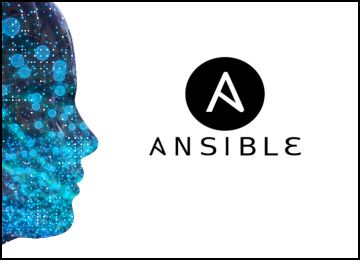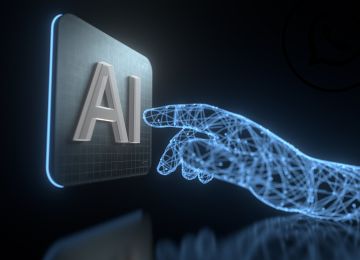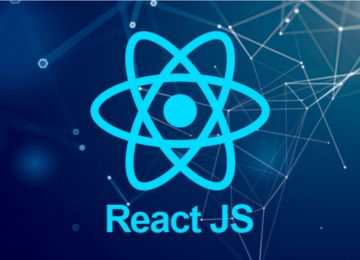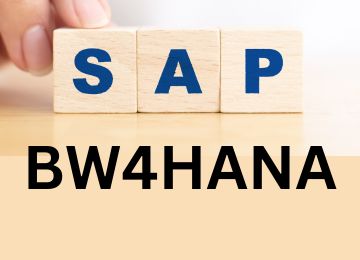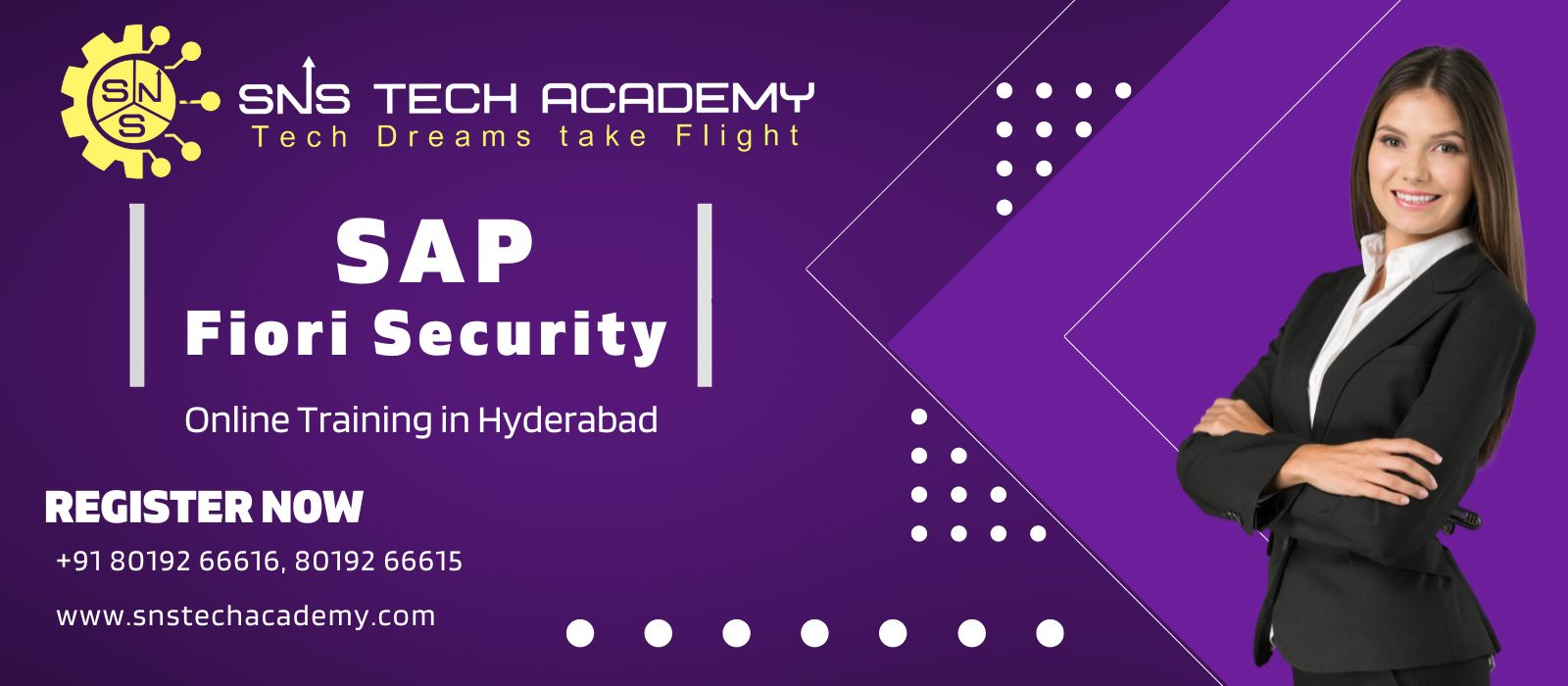
SAP Fiori Security online training in Hyderabad India
SAP Fiori security involves protecting the user interface and application components of SAP Fiori, a user experience (UX) platform for SAP applications. It ensures that only authorized users can access specific apps and data through roles and permissions. This security model integrates with SAP's broader security framework, utilizing features such as single sign-on (SSO), encryption, and secure network communication. Regular updates and patches are also critical to maintaining the security of SAP Fiori applications.
SNS Tech Academy provides SAP Fiori Security Online Training in Hyderabad, India with the best trainers. Their SAP Fiori Security Online Training in Hyderabad, India is tailored to equip participants with the skills needed to secure SAP Fiori applications effectively. The course covers all aspects of SAP Fiori Security, ensuring comprehensive understanding and practical knowledge. With expert trainers, SNS Tech Academy guarantees that their SAP Fiori Security Online Training in Hyderabad, India meets industry standards and prepares learners for real-world challenges. If you're looking for high-quality SAP Fiori Security Online Training in Hyderabad, India, SNS Tech Academy is the top choice. Their commitment to excellence makes their SAP Fiori Security Online Training in Hyderabad, India stand out. By enrolling in SNS Tech Academy’s SAP Fiori Security Online Training in Hyderabad, India, you ensure you receive the best education and training available.
SAP Fiori Security Online Training course content :-
Introduction to SAP Fiori
- Overview of SAP Fiori
- SAP Fiori architecture and components
- Fiori Launchpad and Fiori Apps
- Fiori Implementation Options
- Introduction to OData services for Fiori apps
- Activation of OData services
- Activation of sicf services
- Introduction to Fiori app types
- Transactional, Analytical, and Fact Sheet apps
- Overview of Fiori floorplans (Overview Page, List Report, Object Page)
- Fiori elements and Smart Controls
- Fiori Target mapping
- Fiori Symantec objects
- Target mapping URL
- Customizing tiles, catalogs, space
- Create references
- Fiori Launchpad architecture and components
- Configuration of Launchpad roles and catalogs
- Tiles, groups, spaces, and target mapping
- Launchpad personalization and theming
- Fiori Launchpad administration and monitoring
- Preparing the system landscape for Fiori implementation
- Installation and configuration of Fiori Front-end Server
- Configuration of Fiori Back-end Server
- OData service provisioning and activation
- Deployment and activation of Fiori apps
- All Apps
- All apps for SAP S/4 HANA
- All Apps for SAP S/4 Hana cloud
- SAP Fiori apps for SAP business suite
- SAP Fiori apps for BTP
- Fiori security concepts and principles
- Role-based access control (RBAC)
- Authorization objects and roles for Fiori
- User and role management in Fiori
- Fiori Launchpad security configuration
- Introduction to Fiori for S/4HANA
- Fiori apps for S/4HANA modules (Finance, Logistics, HR, etc.)
- Embedded analytics and Smart Business tiles in Fiori
- Integration of Fiori with S/4HANA
- /n/IWFND/MAINT_SERVICE , /UI2/CACHE ,/UI2/CACHE_DEL ,/UI2/CHIP,/UI2/CUST ,/UI2/FLC ,/UI2/FLIA,/UI2/FLP,/UI2/FLP_CONTCHECK /UI2/FLP_INTENTCHECK ,/UI2/FLPD_CONF ,/UI2/FLPD_CUST,/UI2/GW_ACTIVATE ,/UI2/GW_APPS_LOG,/UI2/GW_ERR_LOG,/UI2/GW_MAINT_SRV,/UI2/GW_SYS_ALIAS,/UI2/NA V, /UI2/NAVPROV,/UI2/NWBC,/UI2/NWBC_CFG_CUST,/UI2/NWBC_CFG_P_C UST,/UI2/NWBC_CFG_P_SAP,/UI2/NWBC_CFG_SAP,/UI2/PERS_DEL,/UI2/P OWL,/UI2/SEMOBJ,/UI2/SEMOBJ_SAP
- SAP Fiori Launchpad: The entry point for accessing all Fiori applications.
- SAP Gateway: Acts as a bridge between the SAP system and external devices, handling OData services.
- SAP Front-End Server: Hosts the SAP Fiori applications.
- SAP Back-End Server: Contains the business logic and data.
- Authentication: Implementing Single Sign-On (SSO) using technologies like SAML, Kerberos, or OAuth.
- Authorization: Defining roles and permissions in the SAP back-end and front-end systems to control access to Fiori applications.
- Encryption: Using HTTPS to encrypt data in transit and ensuring data at rest is encrypted.
- Audit and Monitoring: Setting up logging and monitoring to track user activities and identify potential security breaches.
- Authentication: Implement SSO to authenticate users.
- Authorization: Assign specific roles and catalogs to users to control access to tiles and applications.
- Network Security: Use HTTPS to secure communication.
- Session Management: Implement timeout policies to manage inactive sessions.
- Front-End Roles: These roles are defined in the SAP Front-End Server and control access to the Fiori Launchpad and the specific tiles and groups within it.
- Back-End Roles: These roles are defined in the SAP Back-End Server and control access to the business data and logic that the Fiori applications interact with. Both roles need to be synchronized to ensure seamless access.
- Use HTTPS: Encrypt data in transit using HTTPS.
- Data Encryption: Ensure sensitive data is encrypted at rest.
- Access Control: Implement robust roles and authorizations to control access to data.
- Regular Audits: Conduct regular security audits and compliance checks.
- Authentication: Use SSO mechanisms like SAML or OAuth.
- Authorization: Implement role-based access control (RBAC) to restrict access to specific OData services.
- Network Security: Use HTTPS to secure communication.
- Input Validation: Ensure proper validation and sanitization of input data to prevent attacks like SQL injection.
- Regular Monitoring: Stay informed about security updates and patches released by SAP.
- Patch Management: Implement a structured patch management process to regularly apply security updates.
- Testing: Thoroughly test updates in a non-production environment before applying them to the production system.
- Backup: Ensure proper backups are taken before applying patches to mitigate any potential issues.