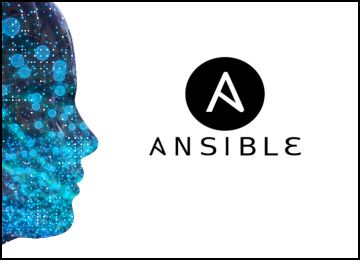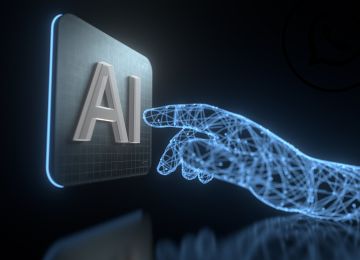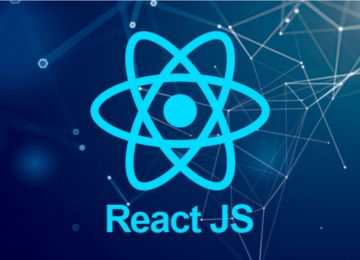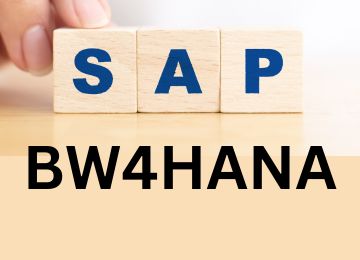ASP .Net MVC online training in Hyderabad India
ASP.NET MVC is a web application framework developed by Microsoft, based on the Model-View-Controller (MVC) architectural pattern. It promotes a clean separation of concerns, making applications easier to manage and test. The framework leverages the .NET ecosystem, providing robust tools and libraries for web development. Features like routing, authentication, and state management are built-in, enhancing the development experience. ASP.NET MVC is ideal for creating dynamic, scalable, and high-performance web applications.
SNS Tech Academy offers comprehensive ASP.NET MVC online training in Hyderabad, India. The course is designed to equip learners with in-depth knowledge of the Model-View-Controller architecture. Experienced instructors guide students through practical, hands-on projects to enhance their coding skills and application development proficiency. The curriculum covers essential topics such as routing, authentication, and state management. SNS Tech Academy ensures personalized learning with interactive sessions and real-world scenarios. This training is ideal for aspiring developers aiming to build dynamic and scalable web applications.
ASP .Net MVC Online Training course content :-
Introduction of ASP.NET MVC
- What, why and when ASP.NET MVC
- Tools to use
- Installation
- Roles of Model, View and Controller
- Unit Testing
- JavaScript and CSS into play
- Project templates
- Understanding the structure of ASP.NET MVC Project
- Naming conventions
- Defining a Controller
- Defining a Model
- Views
- Read only
- Form based
- Model bounded
- How Action methods and URLs works
- HTML Helper methods
- Custom Helper methods
- View Data Validations
- Routes and Controllers
- Actions and Parameters
- Action Results
- Action Selectors
- Action Filters
- Passing validation errors to Views
- Passing temporary data to Views
- Asynchronous Controllers
- What, why and when
- Razor Syntax
- Code Expressions
- Code Blocks
- Layout Views
- HTML Helpers
- Partial Views
- Rendering Sections
- Commenting
- Calling utility functions
- Calling Model data
- The Entity Framework
- Building Entities
- Using LINQ
- Defining a data repository
- Performing CRUD operation in database using Scaffolding
- Html Custom Helper Templates
- Performing complex custom CRUD operations
- Using ADO.NET Entity Framework
- Using ADO.NET
- Validation Annotations
- Remote validations
- Custom Validations
- Validation using Fluent Validation Framework
- Generating URLs and Hyperlinks
- Working with View-Model class
- Understanding routing
- Constraints in routing
- Understanding View scaffolding templates
- Understanding Controller scaffolding templates
- Global Filters
- Areas
- What, why and how
- Using Hidden fields
- Session and Application state
- Using query strings
- Authentication & Authorization
- Membership providers
- Roles based authentication
- Avoiding cross site request forgery
- OAuth – social login
- Managing scripts
- AJAX helpers
- Working with Asynchronous methods
- Overview of jQuery
- Overview of jQuery UI
- Overview of ASP.NET Web API
- Working with ASP.NET MVC Web API
- Validation
- Mobile interface and how it works
- Managing layout and data
- Introducing Modernizr
- Introducing Bootstrap
- What, why and when
- Unit Testing framework
- TDD Hands on
- Testing controller methods dealing with static data
- Testing controller methods dealing with database
- Model: Represents the application's data and business logic. It retrieves data from the database and processes it as needed.
- View: Responsible for displaying the data provided by the Model. It is the user interface of the application.
- Controller: Handles user input, interacts with the Model, and decides which View to render. It acts as an intermediary between Model and View.
- TempData: Used to pass data from one controller action to another. It uses the session state to store data and is only available for the subsequent request.
- ViewData: A dictionary object that is used to pass data from controller to view. The data is available only for the current request.
- ViewBag: A dynamic wrapper around ViewData that allows for syntactic sugar, making it easier to pass data from controller to view using dynamic properties.
- Bundling: Combines multiple CSS and JavaScript files into a single file to reduce the number of HTTP requests.
- Minification: Removes unnecessary characters (like whitespace, comments) from CSS and JavaScript files to reduce their size, which improves load times.
- Try-Catch Blocks: Surround code with try-catch blocks to handle exceptions.
- Custom Error Pages: Configure custom error pages in the 'web.config' file.
- HandleError Attribute: Apply the 'HandleError' attribute to controllers or action methods to catch exceptions and redirect to a specified view.
- Global Error Handling: Override the Application_Error method in Global.asax to handle errors application-wide.