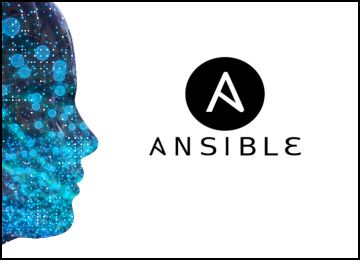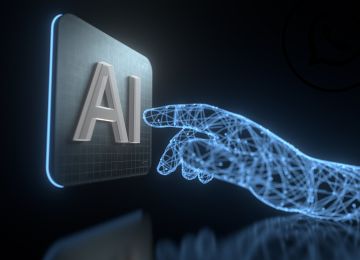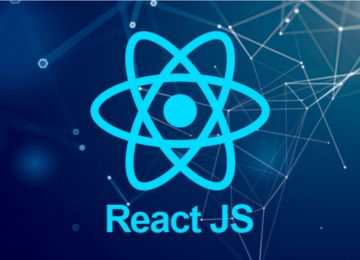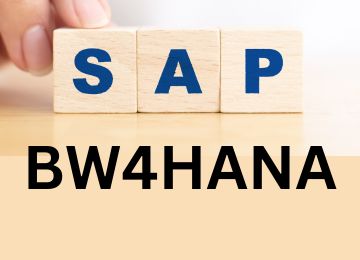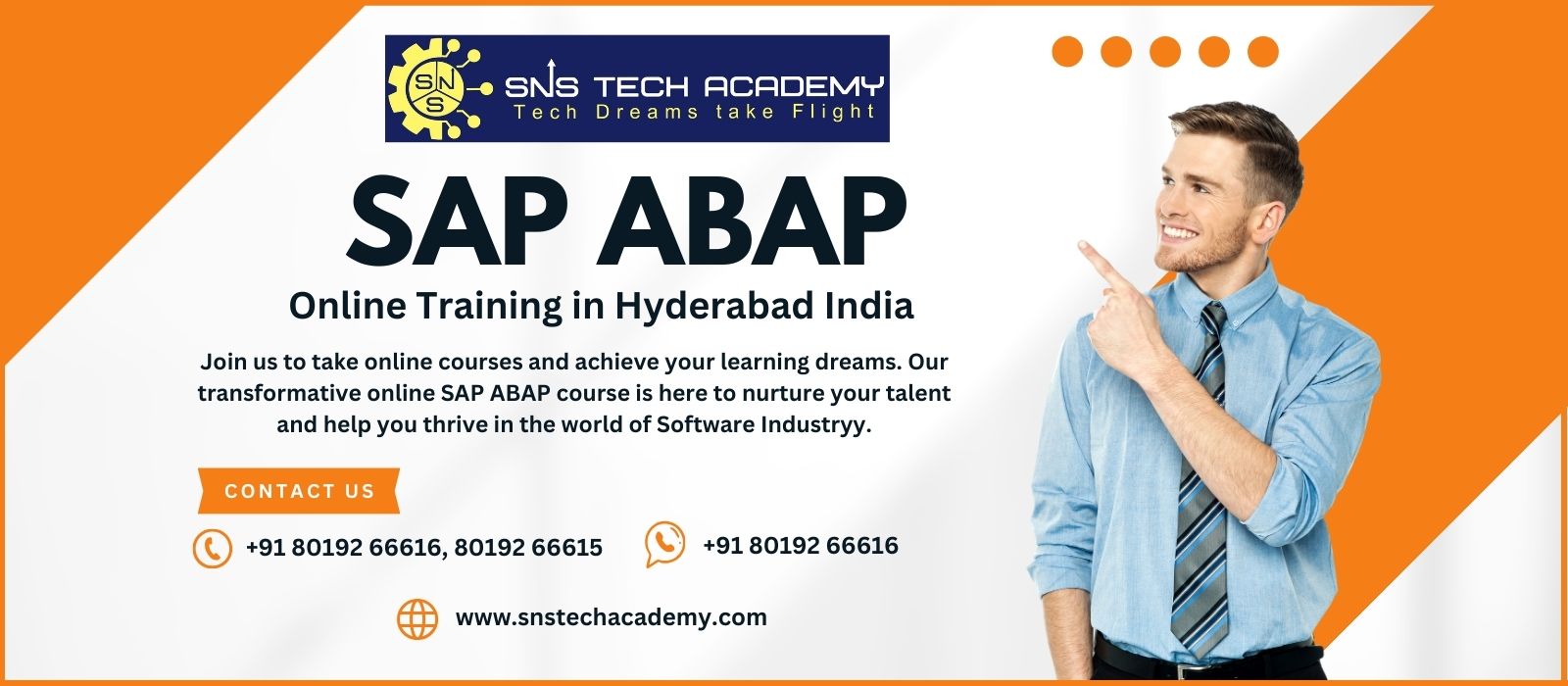
SAP ABAP online training in Hyderabad India
SAP ABAP (Advanced Business Application Programming) is a high-level programming language created by SAP for developing applications on the SAP R/3 system. It is primarily used for developing custom reports, forms, enhancements, interfaces, and workflows in SAP environments. ABAP is integral to the SAP ERP system, allowing developers to create tailored solutions that meet specific business needs. The language is known for its integration capabilities with other systems and its efficiency in handling large-scale data processing.
SNS Tech Academy provides exceptional SAP ABAP online training in Hyderabad, India, tailored for both beginners and seasoned professionals. The program covers a comprehensive range of topics, from fundamental concepts to advanced programming techniques, ensuring a deep understanding of SAP's application development. Experienced instructors guide participants through practical exercises and real-world scenarios, enhancing their hands-on skills. The academy's flexible online format allows learners to conveniently integrate their studies with other responsibilities, making it an ideal choice for advancing their career in the SAP ecosystem.
SAP ABAP Online Training course content :-
Introduction to ERP
- What is ERP?
- Why we need ERP?
- Advantages of ERP
- Major ERP Packages
- What is SAP?
- History & Features of SAP
- SAP R/2 Architecture (Limitations of R/2 Architecture)
- SAP R/3 Architecture (Types of work processes)
- SAP R/3 Application Modules
- SAP Landscape
- What is ABAP?
- Logon to SAP Environment
- Transaction Codes
- Multitasking Commands
- Comments
- Errors
- ABAP/4 Editor ( SE38 )
- Steps for Creating a Program
- Elements in R/3 Screen
- Out put Statements
- Operators in ABAP
- Data, Parameter & Constant Statements
- Data Types & Classification
- Data Objects & Classification
- Text Elements
- String Operations
- Control Statements
- Field strings
- ABAP Dictionary Introduction
- Data Dictionary Functions
- Data Dictionary Objects
- Data Base Tables
- Structures
- Views
- Data Elements
- Type Groups
- Domains
- Search helps
- Lock objects
- Primary Key And Foreign Key
- Table Maintenance Generator
- Creating a package
- Difference between local objects & packages
- Transferring local objects to packages
- Variants Introduction
- Creating variants in ABAP Editor & Data Dictionary
- Message Class Introduction
- Message types
- Calling message class in Report & Dialog programs
- Selection screen Introduction
- Parameter Statement
- Select-options Statement
- Selection-screen Statement
- Screen table and its fields
- Dynamic screen modification by using Modif Id key
- Select
- Insert
- Modify
- Update
- Delete
- Internal Tables Introduction
- Declaring Internal Table
- Populating Internal Table
- Processing Internal Table
- Initializing Internal Tables
- Inner Joins And For All Entries
- Control Break Statements
- Debugging Techniques Introduction
- Break-points (Static & Dynamic)
- Watch points
- Dynamically changing internal tables contents in Debugging Editor
- Options to step through the program in Debugging Editor
- Modularization Techniques Introduction
- Includes
- Subroutines
- Passing Parameters to Subroutines
- Passing Tables to Subroutines
- Function Groups & Function Modules
- Reports Introduction
- Classical Reports
- Interactive Reports
- Techniques Used For Interactive Reports
- Hotspot
- Hide
- Get Cursor
- MPP Introduction
- Relationship between Screen, Flow Logic and Program
- Flow Logic Events
- Process Before Output (PBO)
- Process After Input (PAI)
- Process On Value Request (POV)
- Process On Help Request (POH)
- Include Programs in MPP
- Include TOP
- Include I01
- Include O01
- Include F01
- Dynamic Screens
- Leave Screen
- Leave to Screen
- Call Screen
- Set Screen
- Processing of List from Transaction and Vice Versa
- Elements in Screen Layout
- Table Controls
- Step Loops
- Tabstrip Controls
- Subscreens
- BDC Introduction
- Recording
- BDC Methods
- Call Transaction Method
- Session Method
- Handling Table Controls in BDC
- Legacy System Migration Workbench
- Different Methods
- Flat file creation
- Uploading data
- File Handling
- Application Server
- oPresentation Server
- SAP Scripts Introduction
- Components of SAP Scripts
- Layout Set
- Standard Text
- Out Put Program
- Modifying Standard SAP Script Layouts
- Including Logos
- SAP Script Utilities – Upload / Download
- Smart Forms Introduction
- Graphics Management
- Style Maintenance
- Paragraph Formats
- Character Formats
- Writing print program and designing layouts
- ALV Reports Introduction
- ALV through Function Modules
- ALV Types
- Introduction to Distributed Environment
- Introduction to Cross Applications
- Introduction to RFC
- Creating RFC Destination between 2 Systems
- Creating Remote Enabled Function Modules
- Creating program using Remote Enabled Function Modules
- ALE Basics
- Overview of Outbound & Inbound Process
- Configuration Steps
- Define logical systems
- Assign client to logical system
- RFC destination
- Customer distribution model
- Creating Ports
- What is an Idoc?
- Types of Idocs
- Basic Idocs
- Extension Idocs
- Creating Idocs
- Message Types
- Assigning Idoc type to Message type
- EDI Basics
- Difference between ALE & EDI
- Overview of Outbound & Inbound Process
- Configuration Steps
- Port Creation
- Partner Profile Creation
- BAPI Overview
- Creation of BAPI
- User Exits Overview
- Types of User Exits
- Field Exit
- Screen Exit
- Function Exit
- Menu Exit
- BADIs Overview
- Defining a BADI
- Implementing a BADI
- Object Oriented ABAP Overview
- Defining a Class
- Implementing a Class
- Correction & Transport request (CTS)
- Transport Organizer
- Work Bench Request
- Task Creation
- Release Objects
- SAP Memory & ABAP Memory
- Logical Database
- SD Flow
- MM Flow
- Subroutines ('PERFORM ... ENDFORM'): Blocks of code that can be called from different parts of the program.
- Function Modules: Encapsulated blocks of code that can be called from any ABAP program and can return values.
- Includes: Allow splitting the program code into multiple files for better organization and readability.
- Methods: Part of ABAP Objects, allowing for object-oriented programming.